1. Utilice un cable de datos USB tipo C para conectar los auriculares Bluetooth Q7 a la computadora
2. Abra la herramienta EJEAS Upgrade.exe en la computadora.

3. Haga clic en el botón Actualizar y espere a que se complete la actualización.

Si muestra que no se puede conectar, intente reemplazar el cable de datos USB tipo C o comuníquese con el proveedor de la computadora o el personal de mantenimiento para actualizar el controlador USB HID.
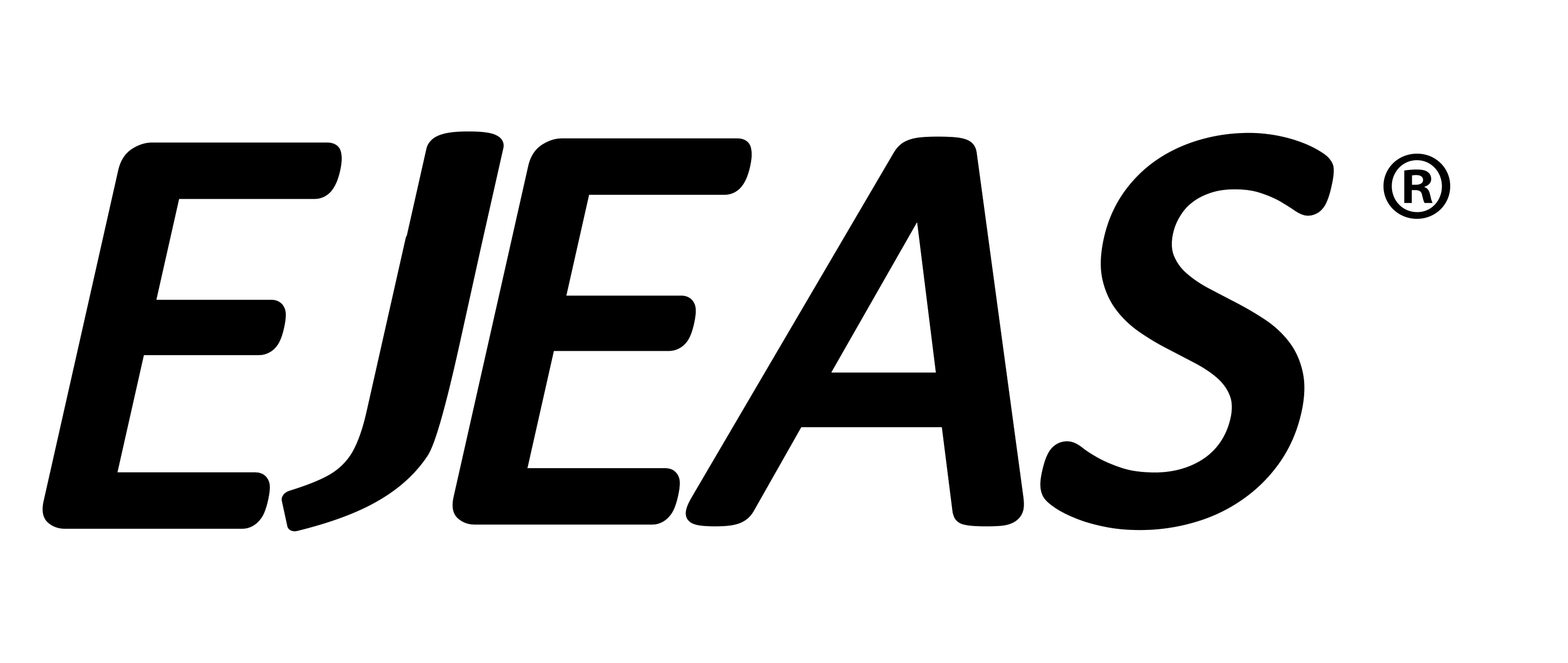
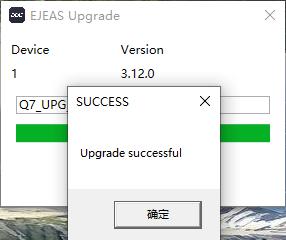


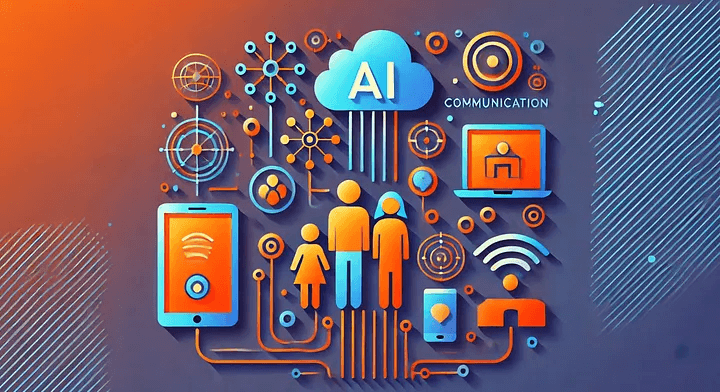


Compartir:
Descripción del paso de actualización del firmware E300
Descripción del paso de actualización rápida del firmware 20