1. Use Type-C USB data cable to connect Q7 Bluetooth headset to computer
2. Open the EJEAS Upgrade.exe tool on the computer

3. Click the Upgrade button and wait for the upgrade to complete

If it shows that it cannot be connected, please try to replace the Type-C USB data cable or contact the computer supplier/maintenance personnel to update the USB HID driver
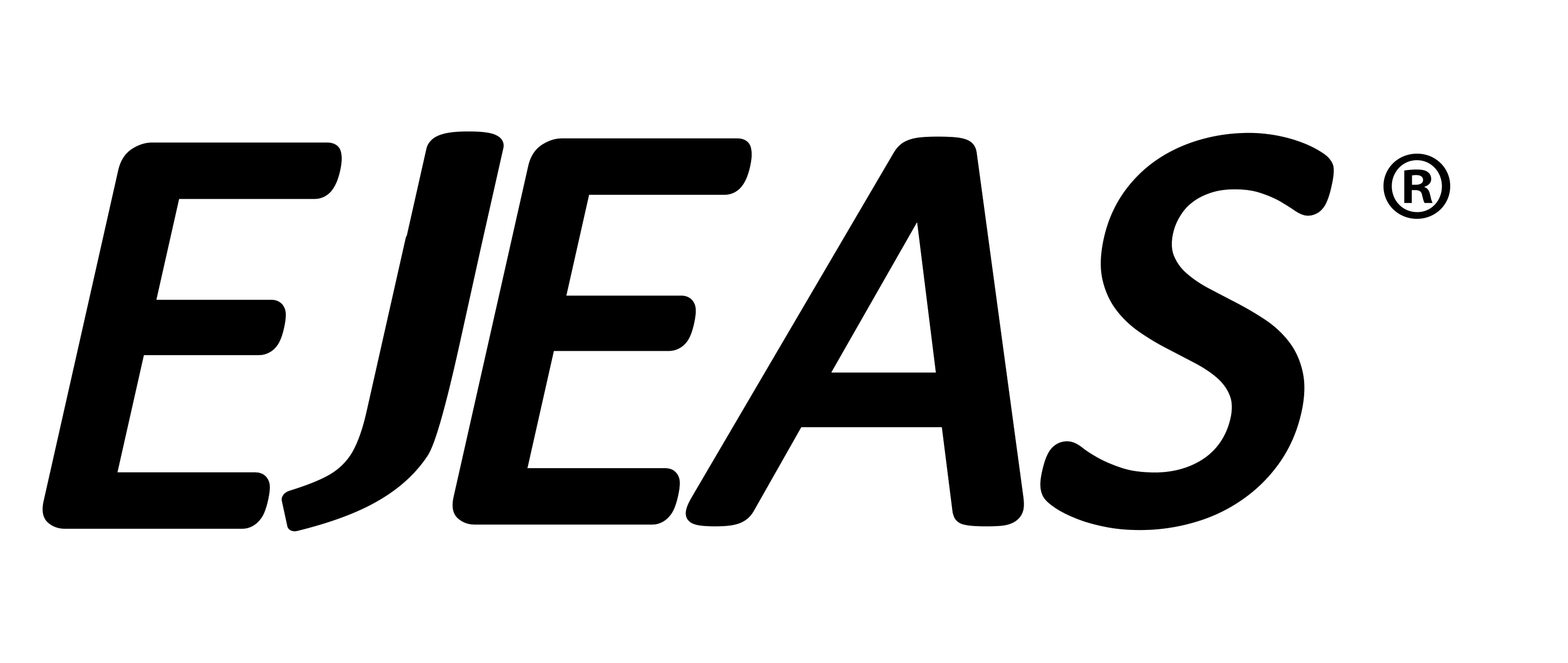
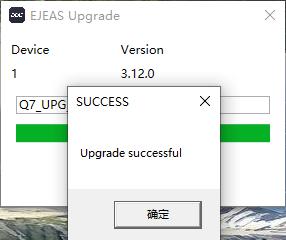


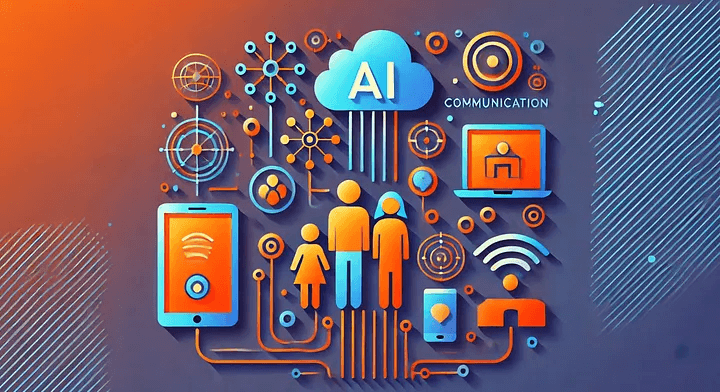


Share:
E300 firmware upgrade step description
Quick 20 firmware upgrade step description